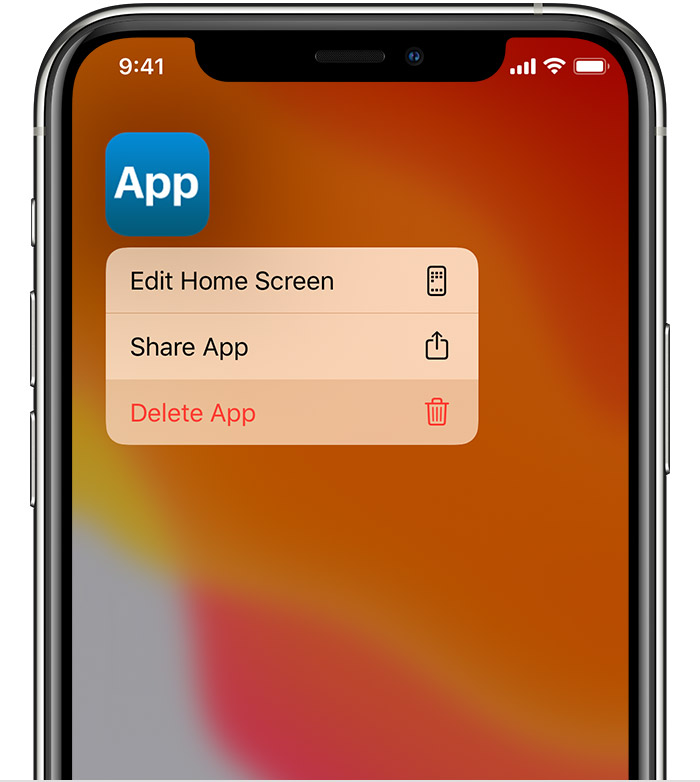عربى
Mobile App
Wherever possible, Source Medicine recommends everyone use the free personalised, streamed audio on their website. This is especially the case for people with a Western lifestyle as well as for people with complex health needs or high sensitivity.
To access the app use the button below:
Ver 1.1.1
Last updated 2 May 2020
How to add the app to your device
Android Phone
- On your Android device, open Chrome
- While viewing the app, tap Add to home screen
- Follow onscreen instructions to install
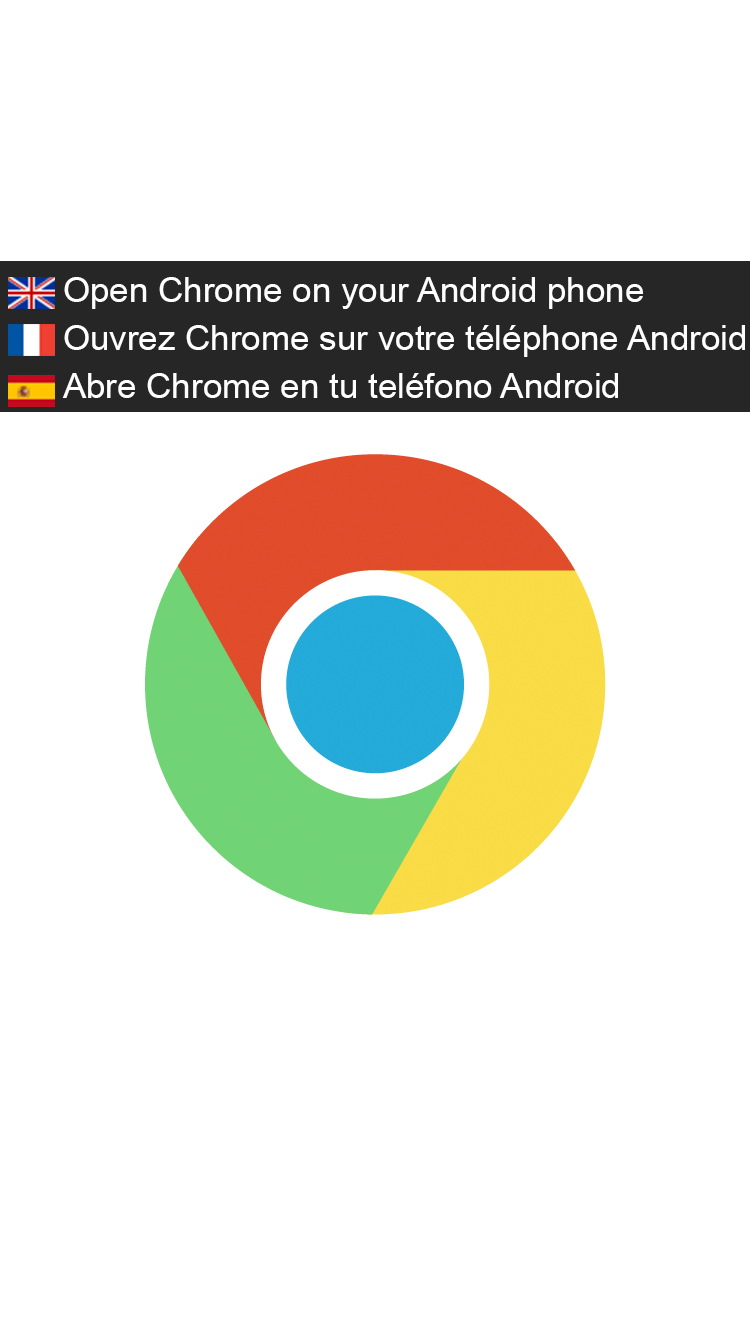
iPhone
Ensure your iPhone is running iOS Version 11.3 or later.
What version is my iPhone running?

- While viewing the app in Safari, tap the blue box-arrow icon at the bottom of the screen
- Tap Add to Home Screen

Windows Phone
- While viewing the app, tap the 3 horizontal dots in the lower right
- Then tap Pin to Start
iPad
- Follow instructions for adding to iPhone
Tablet
- If your tablet is an Android device, follow instructions for adding to an Android Phone.
- If your tablet is a Windows device, follow instructions for adding to a Windows Phone.
Troubleshooting
Installation
- Ensure your phone’s software is up to date.
- Ensure your phone’s software is up to date.
- Follow the installation instructions for your relevant device
Running the App
Any issue running the app, try restarting it:
Restart on Android:
- Swipe up from the bottom, hold, then let go
- Swipe up on the app
Restart on iPhone:
- Swipe up from the bottom of the screen and pause slightly in the middle of the screen. On iPhone 8 or earlier, double-click the Home button to show recently used apps
- Swipe right or left to find the app
- Swipe up on the apps preview to close the app
Delete on Android
- From your app drawer or home screen, open Settings
- Tap Apps & Notifications and then See all apps
- Find the app you want to remove and tap the icon
- Tap Uninstall
Delete on iPhone
- Touch and hold the app
- Tap Delete